 How to attach images of web node into Aml Pages document
How to attach images of web node into Aml Pages document
When you keep a web page into Aml Pages, only the HTML code is saved in the document. The images remain on a web-server. Aml Pages downloads them from the Internet on the fly.
This means that the X moment the images may become unavailable. For many reasons: the site itself is unavailable, this images have been removed or there is no Internet connection.
There is a solution!
So, how to save the images from any web page into the Your document Aml Pages.
Use menu command "Insert\Attach Images Of Web Page". This is the menu command attach all images as files into Aml Pages document.
- Select web node in tree pane.
- Choose menu command "Insert\Attach Images Of Web Page".
See screenshot below (click to enlarge).
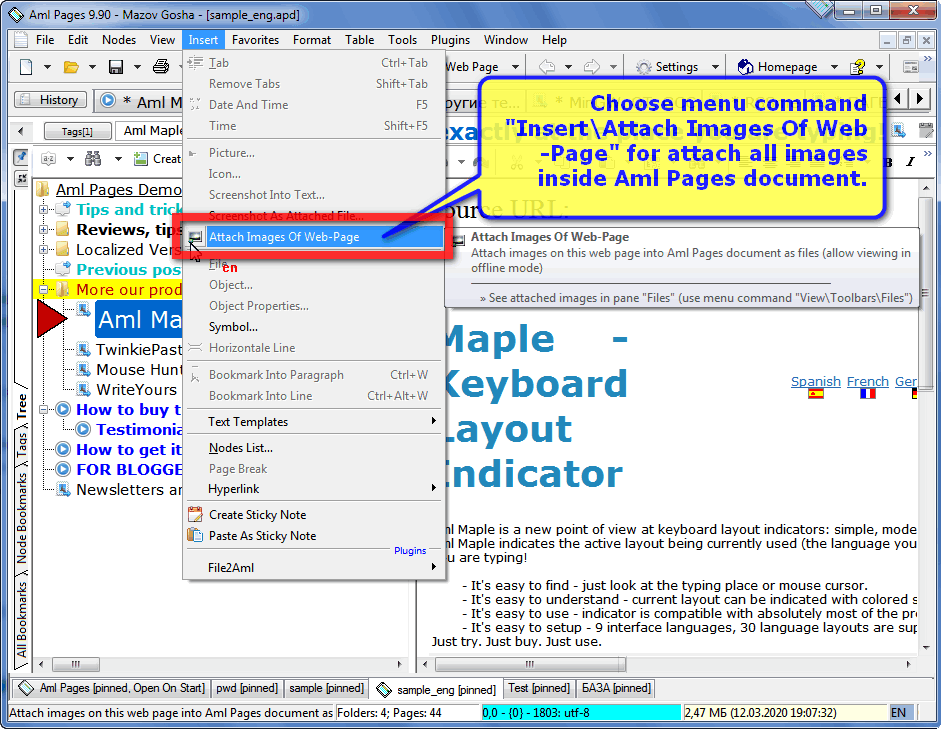
All images of web node will be attach as files for selected node. You can see the images in pane Files.
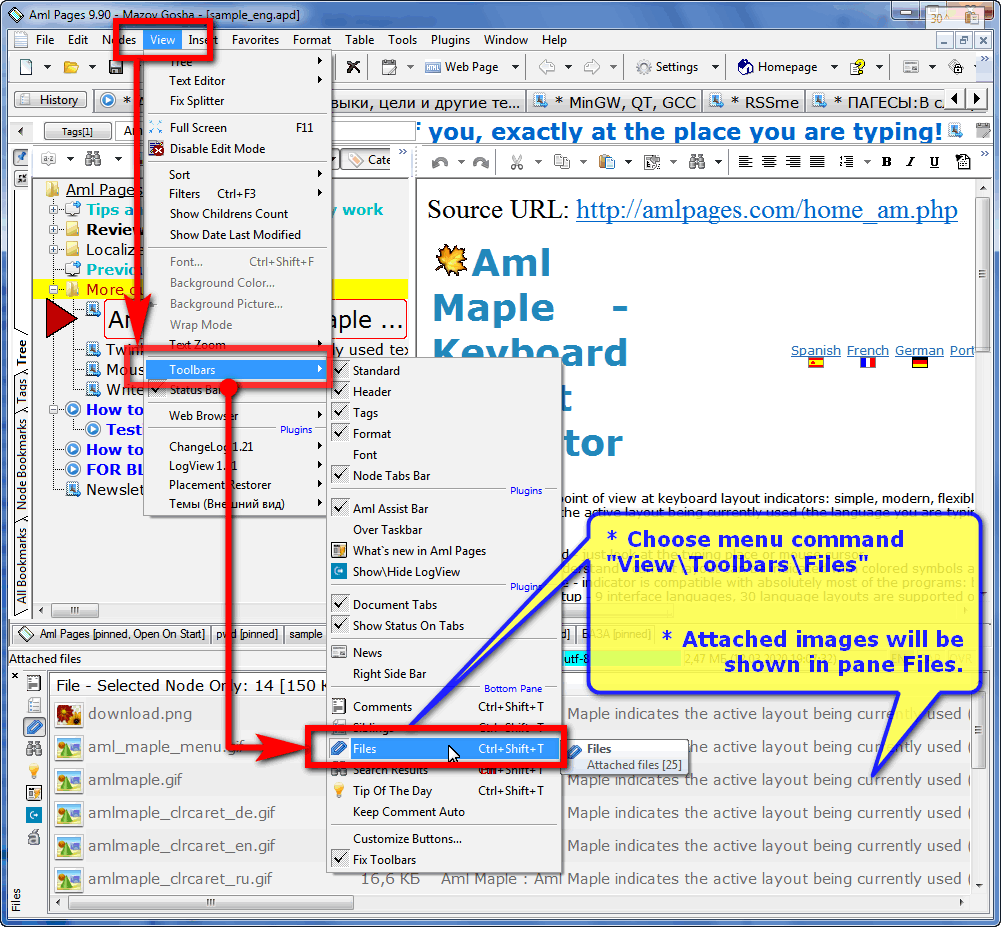
See also
What is Aml Pages
|
Video: How to capture web pages into the Aml Pages from Google Chrome by Aml Assist
|
How to save a hyperlink in Aml Pages?
|
FAQ
|
Downloads
|
Screenshots
|
Video tutorials
|
Tips and tricks
|
Technical Support
| 
