Q: How to open the my document on start Aml Pages?
Method 1. Tab bar History
- Select node in Your document.
- Right click on this tab on pane History.
- Choose command "Lock This Tab" from context menu.
Method 2. Pinned Tabs
- Open Your document.
- Right click on the document tab.
- Choose menu command "Pin Tab".
Well! Now close the document... O-o-o-ps! Pinned tab is visible. Click on the pinned tab. Enjoy :)
Method 3. Auto-open
- Open Your document.
- Check menu command "Files\My Files\Open On Start".
In next start Your document will be opened automatically.
Method 4. Files Management
- Choose menu command "File\My Files\Files Management"
- Set checkbox of documents, which need open on start automatically
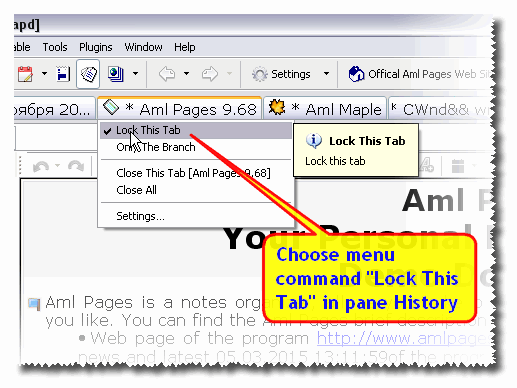
Click to enlarge
|
|
Click to enlarge
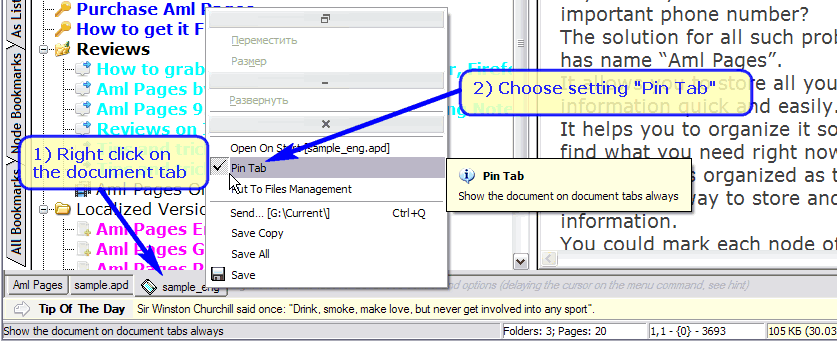
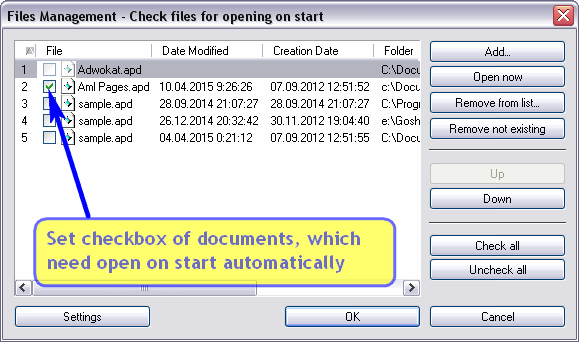
|

