
|
"The tools we use have a profound (and devious!) influence on our thinking habits, and, therefore, on our thinking abilities…" (© Edsger W.Dijkstra) |
Русский |

|
| |||
|
|
|
Method#1 : installation from Aml Pages
This method supports versions of Aml Pages 9.54 or later. Method#2 : installation manually
|
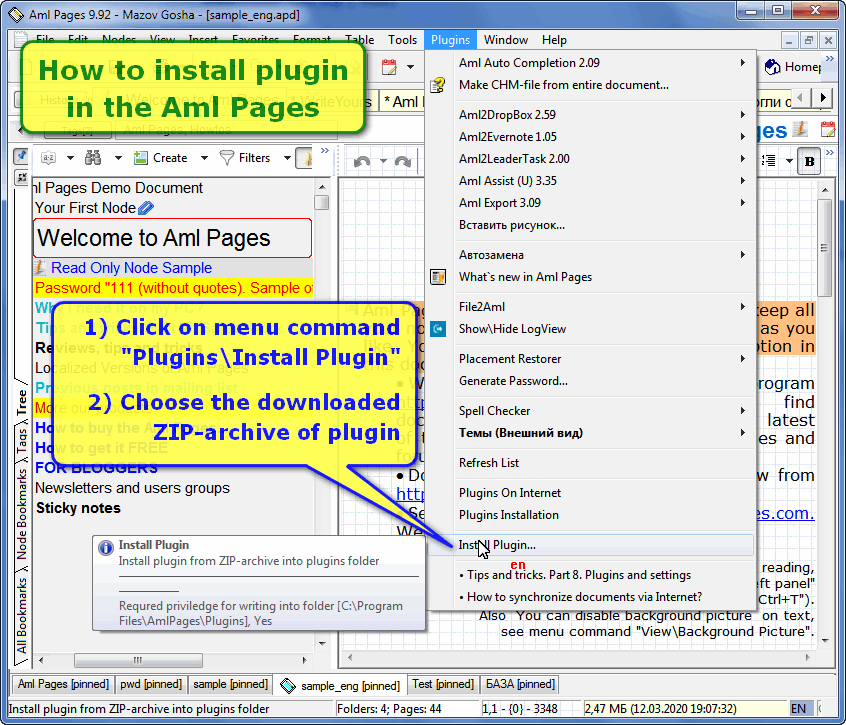
|
 Hot news [21/03/2025 16:49]
Aml Pages 10.03 build 2978 released.
Hot news [21/03/2025 16:49]
Aml Pages 10.03 build 2978 released.
You can download English version with installer or portable versions (learn more about portable version). For other language versions - see here. Read more… | Buy Now | Renew Updates What`s new in the version (click to enlarge)Added: new feature "Update Aml Pages" (see menu Help). Fixes/changes in the saving formatting of plain text. 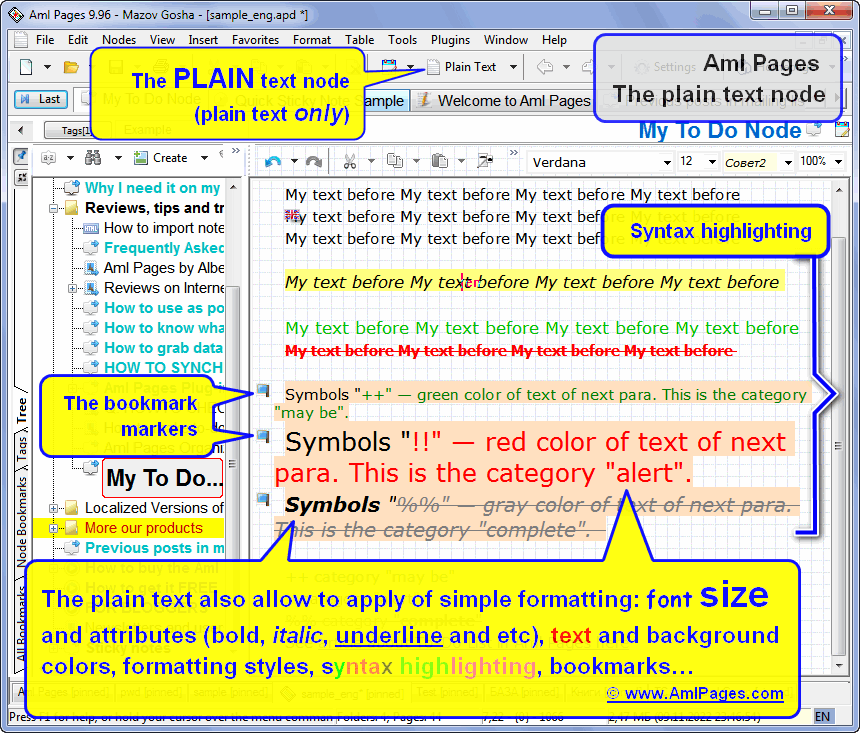
Fixed: node text was not saved when temporarily removing the "Read-only" document mode. fixes in the text editor: looping of link highlighting, syntax highlighting, drawing of bookmarks after scrolling the text with the mouse wheel (the entire visible range of text was parsed, drawn and highlighted indefinitely/forever); added: double-clicking the mouse in an empty area of the main Aml Pages window switches the main window to maximized mode or back from maximized; added the command line switch "/nodelay"; fixed flickering of the tree panel when gaining or losing focus (only the selected tree node is invalidated); added extended tooltip with tips to the menu command "Insert\Date and Time"; Added background asynchronous loading of text templates when starting Aml Pages. Added new version of Aml Assist 3.61 plugin has been added (adding text to the nodes, including source URL). Double clicking on a node in the tree activates the text editor (right panel). The plugin Aml2Dropbox 2.71 released. Critical bug fix: excessive CPU usage when the Nodes Tabs bar (top nodes bar) is enabled. Added: text templates supports autotext now. Added new version of plugin AutoReplace 2.16 (fixed: does not save setting after OK in the dialog, fixed: running the plugin in a hyperlinks). New feature: plain text formatting. What does this mean? Now You can uses a simple formatting for nodes of plain text: font and him attributes (bold, italic, underline and etc), font size, colors of background and text, can uses format styles and many more. |
| Quick Links | |||||||
|
| |||||||
| News | |||||||
|
|