Way 1: No documents on start
If no create new document on start of Aml Pages, You will be see empty main window. The window contains list of last used documents of Aml Pages.
- Choose menu Tools\Settings.
- Go to tab "Miscellaneous".
- Uncheck option "Create a new blank document at startup".
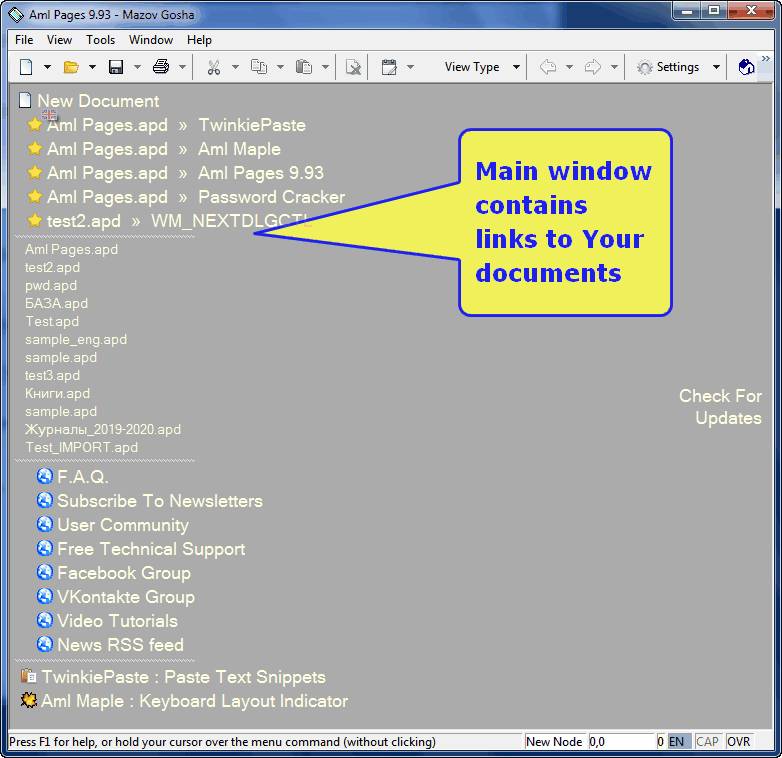
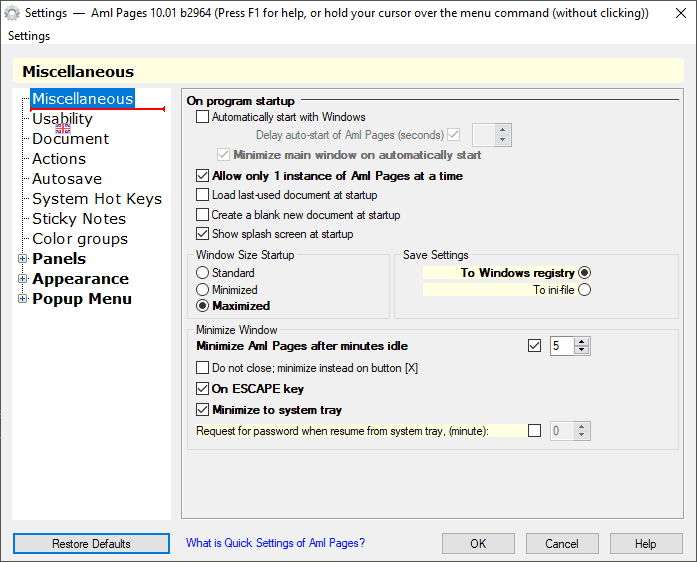
|
Way 2: Pinned tabs of documents
Pinned tabs of documents is visible always. Click on tab and will be open document.
- Open Your document.
- Right click on tab of this document.
- Choose menu command "Pin Tab".
If command "Pin Tab" is checked, then the document tab already is pinned.
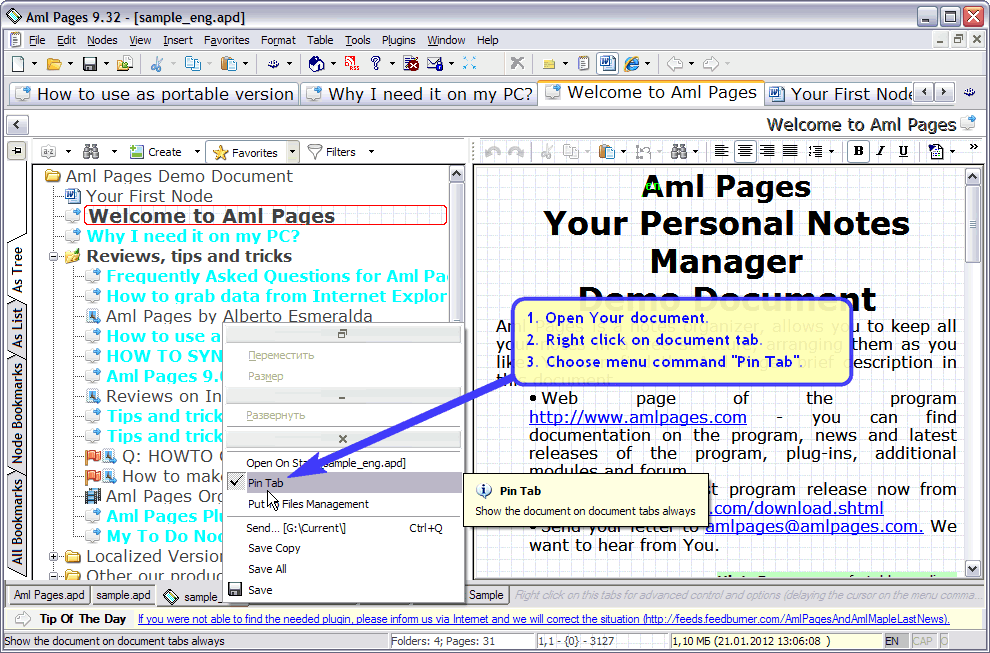
|

